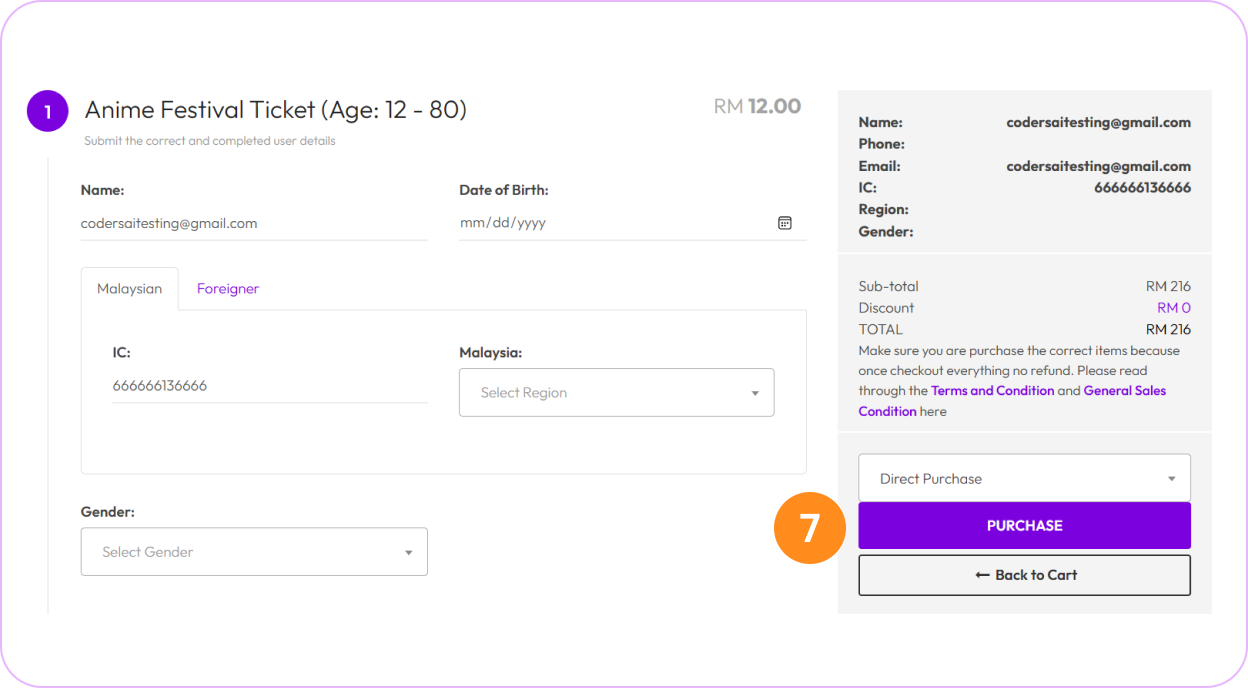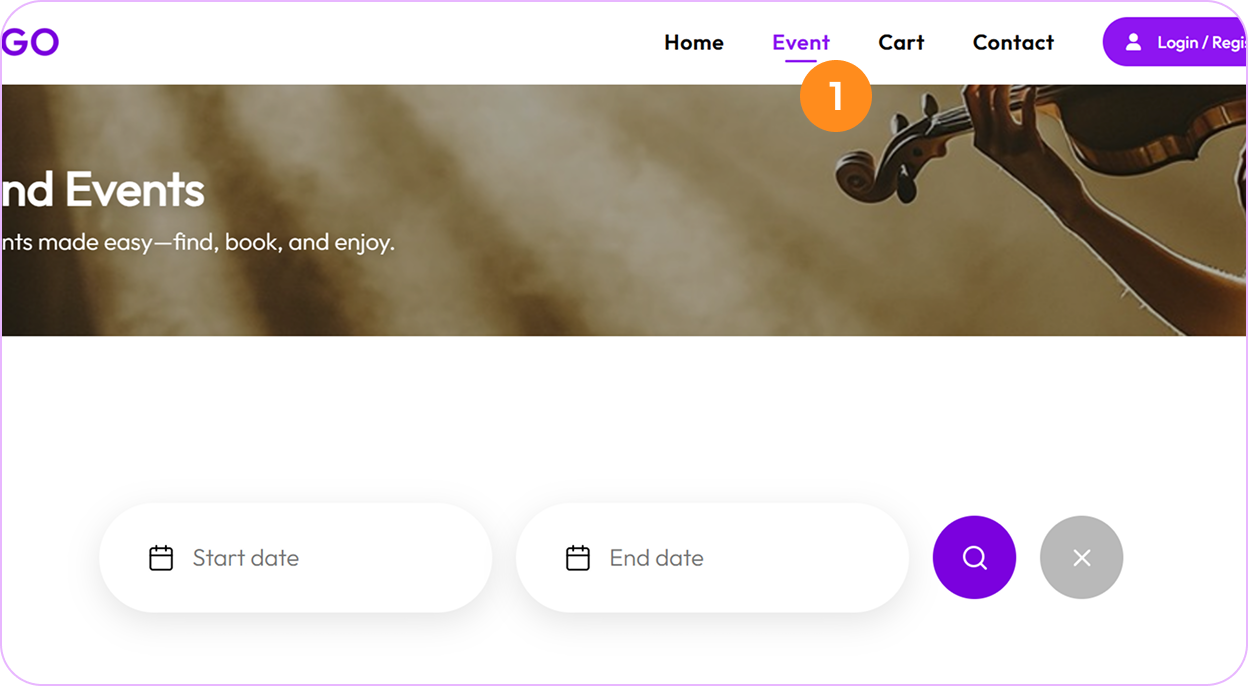
Go to the Event page
Navigate to the Event page by clicking on the "Event" link in the navigation menu at the top of the website.
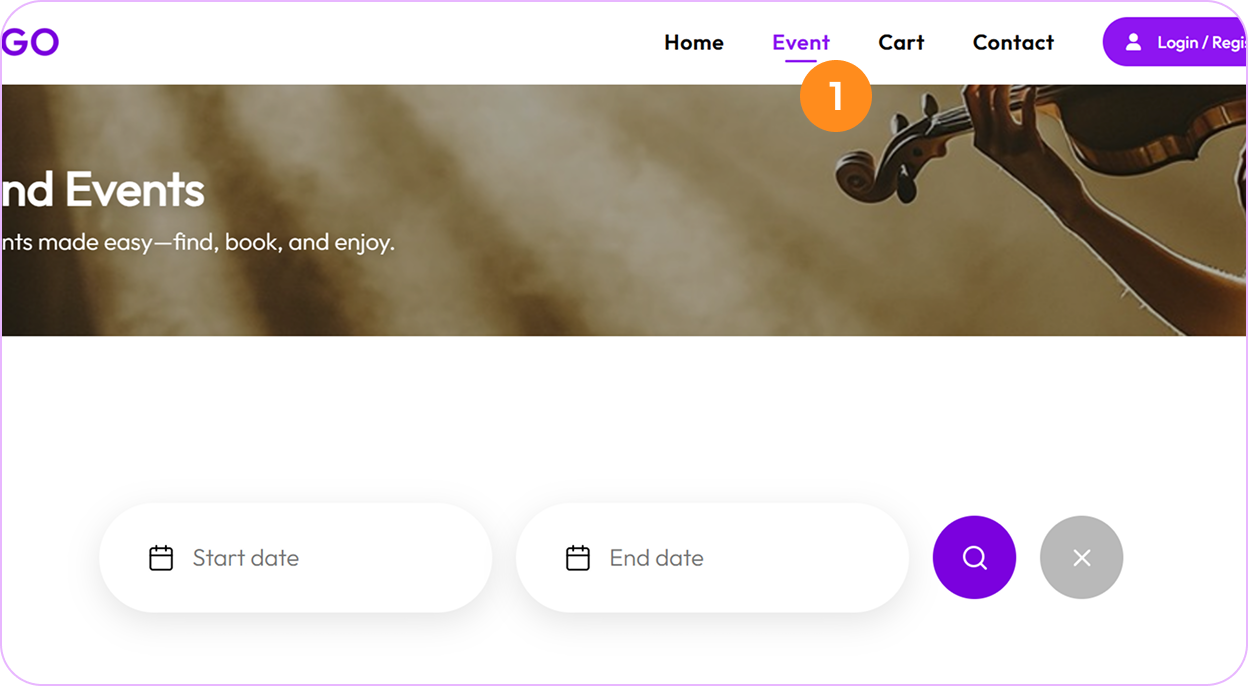
Find an event and click the "Buy Ticket" button
Browse through the available events and select the one you want to attend. Click on the "Buy Ticket" button for your chosen event.

Find a ticket and click "Add to cart" button
Select the type of ticket you want to purchase from the available options and click the "Add to cart" button to add it to your shopping cart.

Click the "NEXT" button
After adding your ticket to the cart, click the "NEXT" button to proceed to the checkout process.
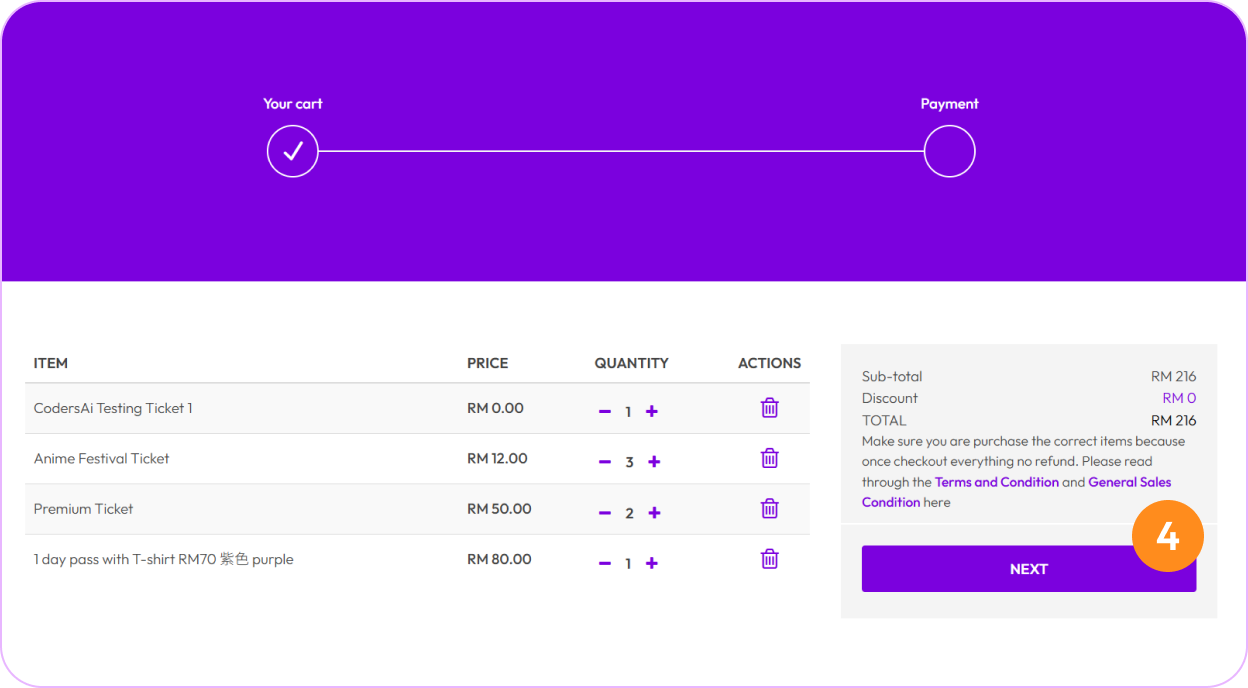
Fill in the information
Complete the required information fields including your personal details and contact information for the ticket purchase.
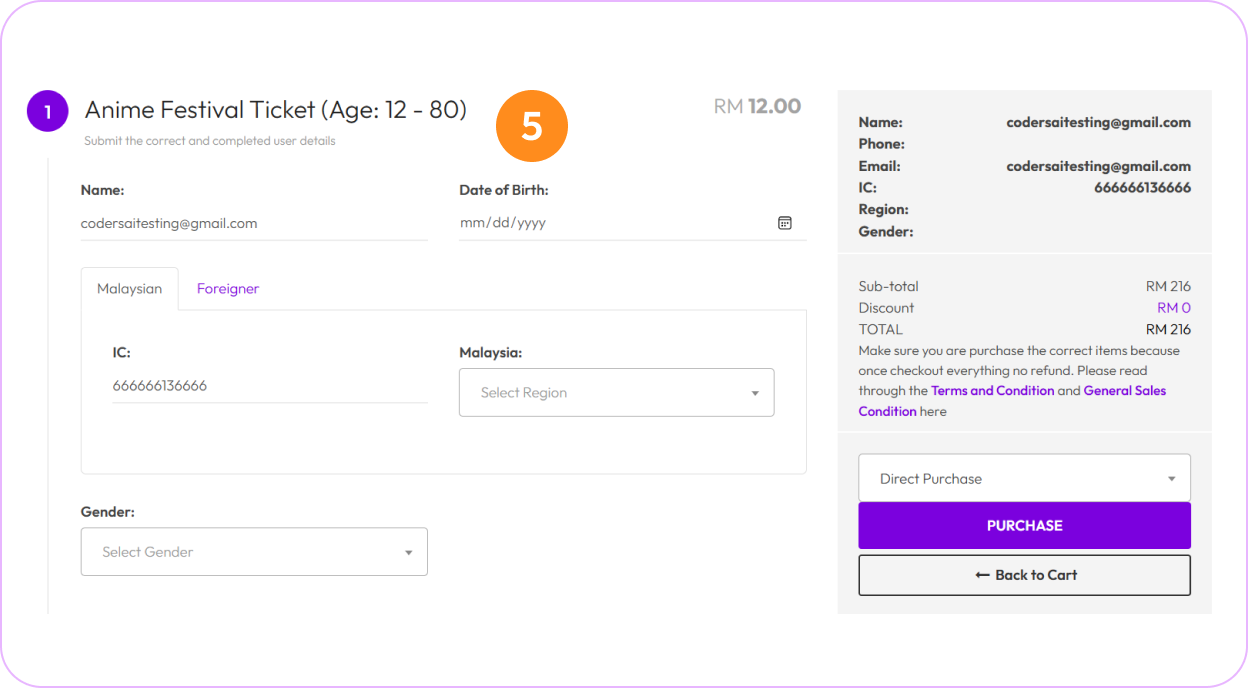
Select the purchase method
Choose your preferred payment method from the available options such as credit card, debit card, or other payment gateways.

Click the "Purchase" button
Review your order details and click the "Purchase" button to complete your ticket purchase. You will receive a confirmation once the transaction is successful.